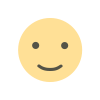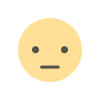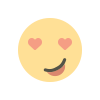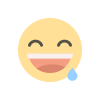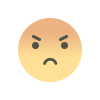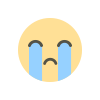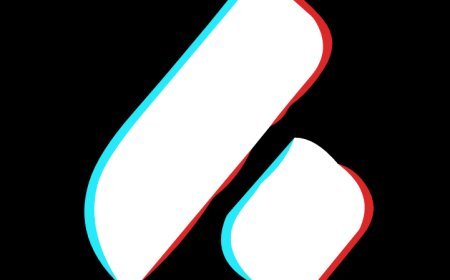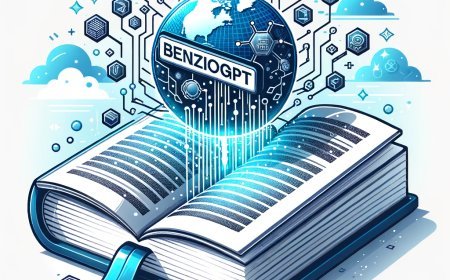เรียนรู้การใช้ AI ChatGPT Prompts สร้างโพสต์ Facebook ด้วยเนื้อหาที่ผู้ใช้สร้างขึ้น
คำสั่งนี้ช่วยให้เราสร้างโพสต์บนเฟซบุ๊กที่มีเนื้อหาที่ผู้ใช้สร้างขึ้น เช่น รูปภาพ วิดีโอ หรือคำรับรองจากลูกค้า เพื่อแบ่งปันกับชุมชนของเรา

1. ข้อมูลคำสั่ง ChatGPT Prompts:
"Design a Facebook post incorporating user-generated content related to [insert product/service], such as photos, videos, or testimonials shared by customers."
2. ความหมายของคำสั่งชุดนี้:
คำสั่งนี้เรียกให้ ChatGPT ออกแบบโพสต์บนเฟซบุ๊กที่ประกอบด้วยเนื้อหาที่ผู้ใช้สร้างขึ้น เช่น รูปภาพ วิดีโอ หรือคำรับรองจากลูกค้า เพื่อนำไปโพสต์และแบ่งปันกับชุมชนของเรา
3. วิธีใช้:
- กำหนดผลิตภัณฑ์หรือบริการที่ต้องการโปรโมทในคำสั่ง "[insert product/service]"
- ใส่เนื้อหาที่ต้องการให้แสดงในโพสต์ เช่น รูปภาพ วิดีโอ หรือคำรับรองจากลูกค้า
- ระบุชนิดของเนื้อหาที่คาดหวังว่าจะปรากฏในโพสต์ เช่น ถ้าต้องการให้แสดงรูปภาพหรือวิดีโอ ให้ระบุโดยชัดเจน
- ระบุข้อความเสริมหรือแนวคิดเพิ่มเติมที่ต้องการให้เพิ่มเข้าไปในโพสต์
4. Use Cases และตัวอย่างคำสั่ง:
Use Case 1: โพสต์รีวิวสินค้า
- Command: "Design a Facebook post incorporating user-generated content related to our new skincare line, such as photos and testimonials shared by customers."
- Output: "???? Our customers are loving our new skincare line! Check out these amazing results shared by our community. #HappySkin #CustomerReviews"
Use Case 2: โพสต์การใช้สินค้าจากลูกค้า
- Command: "Design a Facebook post incorporating user-generated content related to our fitness equipment, such as videos of customers using our products."
- Output: "???? Our customers are reaching their fitness goals with our equipment! Watch these inspiring videos of our community in action. #FitFam #CustomerSuccess"
Use Case 3: โพสต์รูปภาพสินค้า
- Command: "Design a Facebook post incorporating user-generated content related to our travel agency, such as photos shared by customers during their trips."
- Output: "✈️ Let our customers' adventures inspire you! Take a look at these breathtaking photos shared by our travelers. #Wanderlust #TravelGoals"
ในการใช้คำสั่งนี้ ควรระบุข้อมูลเพิ่มเติมเกี่ยวกับผลิตภัณฑ์หรือบริการและประเภทของเนื้อหาที่ต้องการให้แสดง เพื่อให้ ChatGPT สามารถสร้างโพสต์ที่เหมาะสมและน่าสนใจต่อชุมชนได้อย่างเหมาะสม
What's Your Reaction?