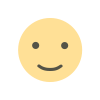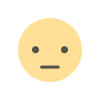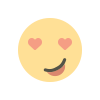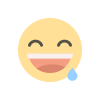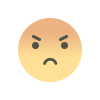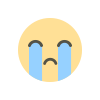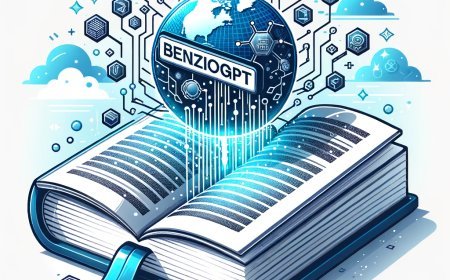วิธีสร้าง AI ChatGPT Prompts ออกแบบโปสเตอร์และแบนเนอร์งานสัมมนาอุตสาหกรรมเสมือน
คำสั่งเพื่อให้ ChatGPT ออกแบบโปสเตอร์หรือแบนเนอร์ที่น่าสนใจสำหรับงานสัมมนาอุตสาหกรรมเสมือนที่บริษัทของคุณจะนำเสนอบรรยายหลัก

1. ข้อมูลคำสั่ง ChatGPT Prompts:
- `Design an eye-catching poster or banner for a virtual industry conference where our company will be presenting a keynote.`
2. เขียนความหมายของคำสั่งชุดนี้:
- คำสั่งนี้เป็นการขอให้ ChatGPT ออกแบบโปสเตอร์หรือแบนเนอร์ที่น่าสนใจสำหรับงานสัมมนาอุตสาหกรรมเสมือนที่บริษัทจะมีการนำเสนอการบรรยายหลัก
3. แนะนำวิธีใช้:
- ระบุข้อมูลอย่างชัดเจน: ระบุข้อมูลเกี่ยวกับงานสัมมนาอุตสาหกรรมที่ต้องการโปสเตอร์หรือแบนเนอร์ เช่น วันที่, เวลา, บรรยายหลัก, และชื่อบริษัทของคุณ.
- ระบุเนื้อหาที่ต้องการ: อธิบายเนื้อหาหรือข้อมูลที่คุณต้องการให้มีในโปสเตอร์หรือแบนเนอร์ เช่น โปรโมทบรรยาย, โลโก้บริษัท, ภาพประกอบ, หรือข้อมูลสำคัญอื่น ๆ.
- ระบุความต้องการการออกแบบ: ระบุลักษณะหรือคุณสมบัติที่คุณต้องการให้โปสเตอร์หรือแบนเนอร์มี เช่น สีที่ต้องการ, รูปแบบเฉพาะ, หรือข้อความที่ต้องการให้เน้น.
4. เขียนตัวอย่าง Use Cases พร้อมตัวอย่างคำสั่งที่นำไปใช้เป็นตัวอย่างได้:
- Use Case 1: ขอโปสเตอร์สำหรับงานสัมมนาทางอุตสาหกรรม
- Command: `Design a visually appealing poster for an upcoming virtual industry conference. Include the event details such as date, time, and our company name prominently. Use a modern and professional theme.`
- Use Case 2: ขอแบนเนอร์โปรโมทบรรยายหลักของบริษัท
- Command: `Create a banner to promote our company's keynote presentation at the virtual industry conference. Emphasize the topic, include our logo, and use a dynamic color scheme to grab attention.`
สำคัญ:
- การระบุข้อมูลและความต้องการเป็นสิ่งสำคัญเพื่อให้ ChatGPT สามารถทำงานได้อย่างแม่นยำ
- การใช้คำสั่งที่ชัดเจนและถูกต้องจะช่วยลดความสับสนและเพิ่มประสิทธิภาพในการสร้างผลลัพธ์
What's Your Reaction?