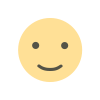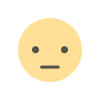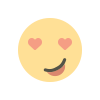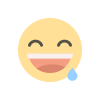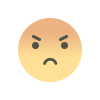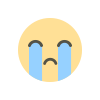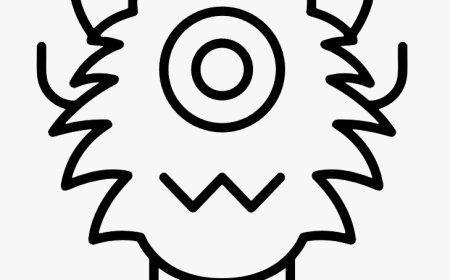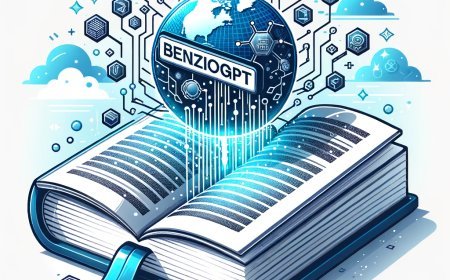การออกแบบ AI ChatGPT Prompts สร้างอินโฟกราฟิกแสดงการขยายตัวของบริษัทไปยังตลาดและภูมิภาคใหม่
ในงานนี้เราจะแนะนำวิธีการใช้คำสั่ง "Create a visual infographic showcasing our company's expansion into new markets and regions" ใน ChatGPT Prompts เพื่อสร้างภาพประกอบแบบกราฟิกที่สามารถแสดงถึงการขยายตัวของบริษัทเข้าสู่ตลาดและภูมิภาคใหม่ ๆ อย่างมีประสิทธิภาพ

1. ข้อมูลคำสั่ง ChatGPT Prompts:
คำสั่ง: "Create a visual infographic showcasing our company's expansion into new markets and regions."
2. เขียนความหมายของคำสั่งชุดนี้:
คำสั่งนี้เป็นคำขอให้ ChatGPT สร้างภาพประกอบแบบกราฟิกที่แสดงถึงการขยายตัวของ บริษัทเราเข้าสู่ตลาดและภูมิภาคใหม่ ๆ
3. แนะนำวิธีใช้:
- ให้เริ่มต้นด้วยการแจ้งให้ ChatGPT ทราบถึงการขยายตัวของบริษัทไปยังตลาดและภูมิภาคใหม่ ๆ โดยใช้ภาษาที่ชัดเจนและบอกถึงข้อมูลสำคัญ เช่น ประเทศหรือภูมิภาคที่บริษัทตั้งแต่เริ่มต้นขยายตัว
- ระบุว่าคำสั่งต้องการ Infographic และมีการแสดงตัวเลขเพื่อแสดงผลขนาดของการขยายตัว และบอกให้ ChatGPT คิดเพิ่มเติมเกี่ยวกับวิธีการทำให้ข้อมูลนี้สามารถแสดงในรูปแบบกราฟิกได้ดีที่สุด
4. เขียนตัวอย่าง Use Cases พร้อมตัวอย่างคำสั่งที่นำไปใช้เป็นตัวอย่างได้:
Use Case 1: การแสดงผลข้อมูลการขยายตัวไปยังตลาดใหม่
คำสั่ง: "Create a visual representation illustrating our company's expansion into new markets. Include specific countries and key statistics such as market share, revenue growth, and customer acquisition in each market."
Use Case 2: การเน้นที่การขยายตัวในภูมิภาคใหม่
คำสั่ง: "Develop an infographic highlighting our company's strategic expansion into new regions. Emphasize key regions, the reasons for expansion, and the anticipated impact on market presence and profitability."
Note: ในทุก Use Case ควรใส่คำสั่งที่ชัดเจนเพื่อให้ ChatGPT เข้าใจว่าข้อมูลใดที่ต้องการนำเสนอใน Infographic และวิธีการเน้นความสำคัญของข้อมูลนั้นในการสร้างภาพประกอบกราฟิก
What's Your Reaction?